Microsoft Dynamics AX 2012
Manufacturing – Project Primer (Part 2)
Purpose: The purpose of this document is to illustrate project manufacturing approach in Microsoft Dynamics AX 2012 on simplified example of discrete manufacturing of car frames. This document will focus on project production order with Posting method = Finished, and it will outline end-to-end functional flow for the scenario which includes setup (Section A), creation (Section B), estimation (Section C), scheduling (Section D), execution (Section E) and costing (Section F) aspects. Please review other documents in the series to compare traditional manufacturing approach to other manufacturing approaches in Microsoft Dynamics AX 2012
Challenge: Microsoft Dynamics AX 2012 out-of-the-box enables mixed mode manufacturing including traditional approach and other approaches including project manufacturing. Project manufacturing functionality in Microsoft Dynamics AX 2012 allows you to create project production orders, track production costs and invoice the customer for incurred production costs. When traditional manufacturing approach is applied to production process itself, the challenge is to understand interrelations between production control and project accounting modules in Microsoft Dynamics AX 2012. The idea is that the reader with understanding of traditional manufacturing approach will be able to apply and "extend" this knowledge in order to implement project manufacturing scenarios in Microsoft Dynamics AX 2012.
Solution: The simple but at the same time descriptive real-world example of discrete manufacturing of car frames provides context for better understanding of manufacturing processes and their implementation in Microsoft Dynamics AX. In particular we will be dealing with single level bill of materials and straightforward sequential route in order to implement Make to Stock scenario. Make to Stock scenario was implemented for the sake of simplicity, however we can also apply this knowledge to implement Make to Order scenario if needed.
Scenario
In this scenario Car frame will be manufactured using traditional approach. Car frame components will be welded together. One team will be responsible for Car frame manufacturing. Time and material project in Microsoft Dynamics AX 2012 will provide costing context and will be used for invoicing the customer for incurred production costs based on finished product
Bill of materials
|
Route
|
One of the important requirements defined in this scenario is that all products are Standard cost controlled
Section A: Setup
Let's review the setup which is required to implement this scenario
Number of released products will be created in Microsoft Dynamics AX 2012 which will have similar characteristics for the sake of simplicity. All of them will be Standard cost controlled, Site and Warehouse will be used as Storage dimensions, default Site and Warehouse settings will be defined for released products and finally cost price will also be defined for all released products (not using BOM calculation for BOMs)
Car frame (AlexFrame) will have the following components: Floor, Roof and 2 Sides
Released product: Car frame (AlexFrame)
Car frame (AlexFrame) released product will be created using decentralized approach
Cost price for Car frame (AlexFrame) is 250$
Sales price for Car frame (AlexFrame) is 500$
Site "1" will be used as default Site for Purchase, Inventory and Sales
Please also note that Default order type = Production
Within Site "1" Warehouse "11" will be used as default Warehouse for Purchase, Inventory and Sales
Car frame (AlexFrame) will be manufactured that's why Production type = "BOM"
Released product: Floor
Floor released product will be created using decentralized approach
Cost price for Floor is 150$
Site "1" will be used as default Site for Purchase, Inventory and Sales
Within Site "1" Warehouse "11" will be used as default Warehouse for Purchase, Inventory and Sales
Released product: Side
Side released product will be created using decentralized approach
Cost price for Side is 50$
Site "1" will be used as default Site for Purchase, Inventory and Sales
Within Site "1" Warehouse "11" will be used as default Warehouse for Purchase, Inventory and Sales
Released product: Roof
Roof released product will be created using decentralized approach
Cost price for Roof is 100$
Site "1" will be used as default Site for Purchase, Inventory and Sales
Within Site "1" Warehouse "11" will be used as default Warehouse for Purchase, Inventory and Sales
Released products
When all released products are created you can see them on Released products list page
Please note that Car frame (AlexFrame) have Production type = BOM
Car frame (AlexFrame) will be manufactured using Welding operation. Before we can define routing we will need to define the operation in the system
Operations
Car frame (AlexFrame) will be manufactured by one team
Resource group: AlexFrame
Car frame (AlexFrame) will be manufactured by Alex Frame Team 1
Resource: AlexFrame1
Alex Frame Team 1 will consists of 1 worker: Ahmed Barnett
Please note that Alex Frame Team 1 will be responsible for Car frame (AlexFrame) manufacturing
From costing perspective the cost prices for different types of labor will be defined through Cost categories
Cost category: Setup
Cost price for Setup labor will be 18$
The corresponding Shared category should be enabled for use in Project
Cost category itself will also be enabled for use in Project
Sales price for Setup labor will be 36$
Cost category: Run time
Cost price for Process labor will be 15$
The corresponding Shared category should be enabled for use in Project
Cost category itself will also be enabled for use in Project
Sales price for Process labor will be 30$
Cost category: Quantity
Cost price per Quantity manufactured will be 2$
The corresponding Shared category should be enabled for use in Project
Cost category itself will also be enabled for use in Project
Sales price for per Qty labor will be 4$
Costing sheet
The structure of manufacturing costs will be defined in Costing sheet
Please note that Costing sheet is also used to define and calculate different types of overheads such as material overhead, labor overhead and plant overhead
Car frame (AlexFrame) bill of materials will consist of Floor, Roof and 2 Sides
Bill of materials: AlexFrame – Designer view
Designer view provides a visual representation of Car frame (AlexFrame) assembly
Bill of materials: AlexFrame – Lines view
Designer view provides a grid representation of Car frame (AlexFrame) assembly
Car frame (AlexFrame) route will consist of Welding operation only
Route: AlexFrame
Please note that different Cost categories are specified for Setup, Run time and Quantity for all route operations
Please note that Resource requirements are specified for all route operations
Customer
Customer will be defined and linked to project
Project contract
Project contract will be defined and linked to project
Project
Time and material project will be created in order to provide costing context for production process
Please note that time and material project is linked to the customer and project contract defined earlier
Project parameters
In order to track production costs under project via Cost control functionality we need to make sure that it is enabled in Project accounting parameters (Cost control tab > Cost commitments section > Production checkbox)
Section B: Creation
In Make to Stock scenario we will create Project Production order for Car frame (AlexFrame) manually
Production order: AlexFrame
Production order is a document which in traditional scenario controls manufacturing process of certain quantity of goods within defined timeframe
Production orders
When project production order is created you can see it on Production orders list page
Please note that Project fast tab will contain details related to Project such as Project number, etc
When project production order is created the system will copy product's active BOM and active route in order to create production BOM and production route
Production order: AlexFrame – Production BOM
Production BOM is a list of components to be used for this particular project production order
Please note that you can change Production BOM to meet specific requirements for particular Project production order without affecting product's active BOM
Production order: AlexFrame – Production Route
Production Route is a list of operations to be used for this particular Project production order
Please note that you can change Production Route to meet specific requirements for particular Project production order without affecting product's active Route
At this moment we will have inventory receipt transaction representing production order receipt for Car frame (AlexFrame) as well as auto loss/profit inventory issue transaction representing consumed to the project Car frame (AlexFrame)
Inventory transactions
Please note that we intend to consume to the project the result of production for Car frame (AlexFrame), that's why the system applies marking for inventory receipt and issue transactions for Car frame (AlexFrame)
Section C: Estimation
The next step in Car frame (AlexFrame) production order life cycle is to estimate project production order
Production order: AlexFrame – Estimate
It's important to mention that during estimation the system will create inventory issue transactions for BOM components and calculate estimated cost of manufactured product
Once estimation is finished you can see project production order on Production orders list page
Production orders
From costing perspective after estimation the system calculated estimated cost of project production order based on production BOM and production route
Production order: AlexFrame – Price calculation
Please note that the system segregates consumption of materials from consumption of labor on Overview estimation tab. Also different types of overhead costs were added based on Costing sheet setup
However on Costing sheet tab you can also see an aggregated Total as well as breakdown based on Cost groups defined in Costing sheet
After estimation the system created all necessary issue inventory transactions for BOM components for Car frame (AlexFrame)
Inventory transactions
At this point because of project production order Posting method = Finished you can review Project committed costs related to finished product as estimated
Project – Committed costs
You can do extended project cost control analysis using Cost control screen
Project – Cost control
Section D: Scheduling
The next step in Car frame (AlexFrame) project production order life cycle is to schedule project production order
In this particular scenario I'll execute Job scheduling which will generate number of jobs and provide exact dates and times for them
Production order: AlexFrame – Job Scheduling
Production orders
Once Job scheduling is finished you can see project production order and its status on Production orders list page
Production order: AlexFrame – Jobs
As the result of Job scheduling based on Production Route the system generated a number of jobs
Production order: AlexFrame – Gantt chart
Gantt chart provides visual representation of production schedule, ability to reschedule for the user by dragging and dropping bars and much more
Please note that Gantt chart provides 2 views: Order view and Resource view
At this moment no changes happened to inventory transactions, however by the result of scheduling the system did appropriate capacity reservation for resources involved
Inventory transactions
Section E: Execution
The next step in Car frame (AlexFrame) project production order life cycle is to release project production order which releases project production order from top floor to shop floor and indicates that project production order can be started
Production order: AlexFrame – Release
Production orders
Once release is finished you can see project production order and its status on Production orders list page
At this moment no changes happened to inventory transactions
Inventory transactions
The next step in Car frame (AlexFrame) production order life cycle is to start production order
Production order: AlexFrame – Start
In this case I'll pre-flush materials and labor consumption which means that material and labor consumption will be posted up-front. I'll mark "Post picking list now" and "Post route cad now" checkboxes on General tab. I assume that there's enough on-hand for the components to be consumed in production process.
Please note that you can also back-flush materials and labor consumption which means that material and labor consumption may be posted at the time when you report your project production order as finished
Infolog
As the result the following message will be displayed informing that Picking list journal and Route card journal have been posted for the consumption of material and labor
Production orders
At this moment Project production order for Car frame (AlexFrame) is in Started status
Picking list journal is used to post material consumption
Production order: AlexFrame – Picking list journal
Picking list journal header references Project production order for Car frame (AlexFrame)
Picking list journal lines have details of what components have been picked for Car frame (AlexFrame) production
Route card journal is used to post labor consumption
Production order: AlexFrame – Route card journal
Route card journal header references Production order for Car frame (AlexFrame)
Route card journal lines have details of what operations have been performed for Car frame (AlexFrame) production
Production order: AlexFrame – Jobs
Please note that Job status for Welding (Process) job changed to Waiting
At this moment the system physically updated issue inventory transactions for Car frame (AlexFrame) BOM components. By other words components for Car frame (AlexFrame) have been used in production process
Inventory transactions
Please note that issue inventory transactions for Car frame (AlexFrame) BOM components changed their statuses to Deducted
Production order: AlexFrame – Production posting
The result of material and labor consumption for Car frame (AlexFrame) project production order is reflected in Production posting details
Please see details of Production posting for Car frame (AlexFrame) project production order in the table below
Material consumption
Material consumption is 150$ based on cost of Floor BOM component, 100$ based on cost of Roof BOM component and 100$ (2x50$) based on cost of Sides BOM components
*Inventory transactions
Inventory issue transactions for Car frame (AlexFrame) BOM components will be displayed on Voucher transactions screen for material consumption
*Voucher transactions
Ledger voucher provides details on which account was credited for "Production, picking list", which account was debited for "Production offset picking list" as well as on additional postings happened because of material overhead applied
Route consumption
Route consumption is 19.09$ based on cost of operations for Process and per Quantity for Car frame (AlexFrame) as well as labor overhead applied
*Inventory transactions
Inventory receipt transaction for Car frame (AlexFrame) will be displayed on Voucher transactions screen for route consumption
*Voucher transactions
Ledger voucher provides details on which account was credited for "Production WIP issue", which account was debited for "Production - WIP" as well as on additional postings happened because of labor overhead applied
*Route transactions
Route transactions show the details of labor consumption postings for Process job (15$) and per Quantity (2$) which rolls up to 17$
Indirect cost
Indirect cost 2.09$ represents labor overhead applied to labor consumption based on Costing sheet setup. Please note that plant overhead is calculated based on labor overhead and contributes to the sum
*Inventory transactions
Inventory receipt transactions for Car frame (AlexFrame) will be displayed on Voucher transactions screen for indirect cost
*Voucher transactions
Ledger voucher provides details on which account was credited for "Estimated indirect absorption", which account was debited for "Estimated indirect absorption offset" in regards with labor overhead applied
*Indirect cost transactions
Indirect cost transactions provide information regarding the breakdown of indirect costs incurred which are related to labor consumption according to cost groups set up in Costing sheet
Indirect cost
Indirect cost 7$ represents material overhead applied to material consumption based on Costing sheet setup. Please note that plant overhead is calculated based on material overhead and contributes to the sum
*Inventory transactions
Inventory receipt transactions for Car frame (AlexFrame) will be displayed on Voucher transactions screen for indirect cost
*Voucher transactions
Ledger voucher provides details on which account was credited for "Estimated indirect absorption", which account was debited for "Estimated indirect absorption offset" in regards with material overhead applied
*Indirect cost transactions
Indirect cost transactions provide information regarding the breakdown of indirect costs incurred which are related to material consumption according to cost groups set up in Costing sheet
|
The next step in Car frame (AlexFrame) project production order life cycle is to report project production order as finished
Production order: AlexFrame – Report as finished
Infolog
As the result the following message will be displayed informing that Report as finished journal has been posted for the receipt of finished goods into inventory
Once you reported project production order as finished you can see project production order on Production orders list page
Production orders
Report as finished journal is used to record finished good receipt into inventory
Production order: AlexFrame – Report as finished journal
Report as finished journal header references project production order for Car frame (AlexFrame)
Report as finished journal lines have details of what finished goods have been received into inventory
Production order: AlexFrame – Jobs
Please note that Job status for Welding (Process) job changed to Ended
Inventory transactions
At this moment the system physically updated receipt inventory transaction for Car frame (AlexFrame). By other words Car frame (AlexFrame) assembly has been produced. Please also note that the system also physically updated auto loss/profit issue inventory transaction for Car frame (AlexFrame) to automatically reduce on-hand because Car frame (AlexFrame) has been consumed to the project
Production order: AlexFrame – Production posting
The result of reporting Car frame (AlexFrame) project production order as finished is reflected in Production posting details
Please see details of Production posting for Car frame (AlexFrame) project production order in the table below
Report as finished
Report as finished amount is 250$ based on cost of Car frame (AlexFrame)
*Inventory transactions
Inventory receipt transaction for Car frame (AlexFrame) will be displayed on Voucher transactions screen for Report as finished
*Voucher transactions
Please note that the system recorded 0 (Zero) voucher transaction in order to account for reported as finished receipt after the product was consumed to the project and subsequent financial activity will happen in project accounting module
|
Section F: Costing
The next step in Car frame (AlexFrame) project production order life cycle is to end project production order
Production order: AlexFrame – End
Once you ended project production orders you can see project production order on Production orders list page
Production orders
From costing perspective after ending project production order the system calculated actual cost of project production order based on actual material and labor consumption
Production order: AlexFrame – Price calculation
Please note that the system segregates consumption of materials from consumption of labor on Overview costing tab. Also different types of overhead costs are represented based on Costing sheet setup
However on Costing sheet tab you can also see an aggregated Total as well as breakdown based on Cost groups defined in Costing sheet
Also you can review production variances on Production variances screen
Inventory transactions
At this moment the system financially updated all receipt and issue inventory transactions related to Car frame (AlexFrame) production
Please note that the system recorded financial costs for inventory transactions according to posted material and labor consumption as well as all applied overheads, and also it calculated adjustments to predefined standard costs. Adjustments to standard cost were needed because initially I didn't use BOM calculation to calculate cost price of manufactured products and specified their cost prices manually
Production order: AlexFrame – Production posting
The result of ending Car frame (AlexFrame) project production order is reflected in Production posting details
Please see details of Production posting for Car frame (AlexFrame) project production order in the table below
Costing
Costing amount 376.09$ reflects the actual cost of project production order which includes finished product cost as well as different overheads applied
*Inventory transactions
Inventory transactions related to Car frame (AlexFrame) will be displayed on Voucher transactions screen for costing. This includes original receipt inventory transaction and auto loss/profit issue inventory transaction
*Voucher transactions
<Empty Voucher>
|
At this point because of project production order Posting method = Finished you can review Project committed costs related to finished product. Please note that all committed costs transactions are closed. After ending project production order the system reversed and closed finished product related committed cost transaction
Project – Committed costs
You can do extended project cost control analysis using Cost control screen
Project – Cost control
The system reversed committed cost transaction and posted real item project transaction representing finished product consumed into the project
Project transactions
Please see details of project transactions below
Project item transaction – Car frame (AlexFrame) (General)
Project item transaction – Car frame (AlexFrame) (Cost)
Please note that cost price for Car frame (AlexFrame) is 250$ as defined on the product
Project item transaction – Car frame (AlexFrame) (Sales)
Please note that sales price for Car frame (AlexFrame) is 500$ as defined on the product
Project item transaction – Car frame (AlexFrame) (Voucher)
Ledger voucher provides details on which account was credited for "Inventory, inventory issue" and which account was debited for "Project – cost", etc as well as details of ledger postings related to applied overheads
Project item transaction – Car frame (AlexFrame) (Ledger updates)
Summary: This document describes a primer of project manufacturing approach to Car frame production in Microsoft Dynamics AX 2012. The scenario operates with single level BOM. Production order is a main document in traditional approach which controls manufacturing process and provides a context for cost accounting. However in project manufacturing scenario the project itself provides cost context as well as extended committed costs and cost control capabilities. In this scenario I highlighted all aspects of manufacturing process including setup, creation, estimation, scheduling, execution and costing as well as project accounting functionality related to costing. Most importantly I'm giving a detailed practical example of how to implement typical manufacturing scenario using project approach in Microsoft Dynamics AX 2012. This provides a foundation for comparison between traditional approach and project approach in Microsoft Dynamics AX 2012. Please review other documents in the series to compare traditional manufacturing approach to other manufacturing approaches in Microsoft Dynamics AX 2012.
Version: Microsoft Dynamics AX 2012 FPK Demo VM (CEU)
Author: Alex Anikiev, PhD, MCP
Tags: Microsoft Dynamics ERP, Microsoft Dynamics AX 2012, Manufacturing, Production, Project Manufacturing, Traditional Approach, Project Accounting, Production Order, Setup, Creation, Estimation, Scheduling, Execution, Costing.
Note: This document is intended for information purposes only, presented as it is with no warranties from the author. This document may be updated with more content to better outline the concepts and describe the examples.


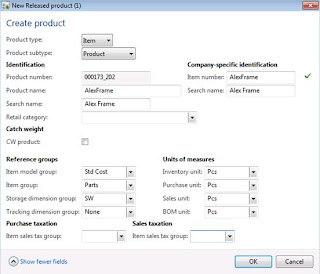
















































































































Hi Alex!
ReplyDeleteVery thorough review (as always ;-). As we have discussed in the past, one significant area in your exercise above that will frequently differ from real world environments is your choice to use a Standard Cost methodology in your setup. Most Project Centric Manufacturers will be more inclined to use something like FIFO Actual for at least some (if not all) of their costing information.
Reasons for this are varied and would include: a) Low volume / high mix or completely custom products being produced; b) CTO/ETO/MTO oriented business modalities; c) long manufacturing cycle times; d) requirements to capture in-process WIP costs for M/L/OH as well as completed productions; e) sales contracts that require milestone project billings which are based at least in part on actual M/L/OH costs from in-process manufacturing WIP.
To address these differences as well as Actual versus Standard costing methods, your procedure (as well as AX) would need some modifications.
You have ptesent stuff in very easy way..
ReplyDeleteThanks a lot...