Microsoft Dynamics AX 2012
Manufacturing – Project Primer (Part3)
Purpose: The purpose of this document is to illustrate project manufacturing approach in Microsoft Dynamics AX 2012 on simplified example of process manufacturing of car tires. This document will focus on project batch order with Posting method = Finished, and it will outline end-to-end functional flow for the scenario which includes setup (Section A), creation (Section B), estimation (Section C), scheduling (Section D), execution (Section E) and costing (Section F) aspects. Please note that project batch orders functionality is not provided in standard Microsoft Dynamics AX 2012 and in order to enable project batch orders functionality I needed to do custom development. Please review other documents in the series to compare process manufacturing approach to other manufacturing approaches in Microsoft Dynamics AX 2012.
Challenge: Microsoft Dynamics AX 2012 out-of-the-box enables mixed mode manufacturing including traditional approach and other approaches including project manufacturing. Project manufacturing functionality in Microsoft Dynamics AX 2012 allows you to create project production orders, track production costs and invoice the customer for incurred production costs. Please note that for process manufacturers or mixed-mode manufacturers being able to use project batch orders makes a lot of sense. Project batch orders can also help with scenarios like disassembly and inverse BOMs (multiple outcomes from the production process represented as co-products) which are applicable for discrete manufacturers. Process manufacturing in Microsoft Dynamics AX 2012 has introduced number of new concepts such as formulas, co-products, by-products, etc. Please note that project batch orders functionality is not provided in standard Microsoft Dynamics AX 2012 and in order to enable project batch orders functionality I needed to do custom development. When traditional manufacturing approach is applied to production process itself, the challenge is to understand interrelations between production control and project accounting modules in Microsoft Dynamics AX 2012. The idea is that the reader with understanding of traditional manufacturing approach will be able to apply and "extend" this knowledge in order to implement project manufacturing scenarios in Microsoft Dynamics AX 2012.
Solution: The simple but at the same time descriptive real-world example of Car tires manufacturing provides context for better understanding of manufacturing processes and their implementation in Microsoft Dynamics AX. In particular we will be dealing with single level formula, co-product and by-product, as well as straightforward sequential route in order to implement Make to Stock scenario. Make to Stock scenario was implemented for the sake of simplicity, however we can also apply this knowledge to implement Make to Order scenario if needed.
Scenario
In this scenario Car tire will be manufactured using process approach. Car tire ingredients will be put together in order to manufacture finished product. One team will be responsible for Car tire manufacturing.
Formula
|
Route
|
One of the requirements defined in this scenario could be that all products are Standard cost controlled. However please note that Standard cost controlled products are not supported in Project production orders, that's why I'll have to change them to be FIFO controlled
Section A: Setup
Let's review the setup which is required to implement this scenario
Number of released products will be created in Microsoft Dynamics AX 2012 which will have similar characteristics for the sake of simplicity. All of them will be Standard cost controlled, Site and Warehouse will be used as Storage dimensions, default Site and Warehouse settings will be defined for released products and finally cost price will also be defined for all released products (not using Formula calculation for Formulas). Please note that in process industries we deal with Batch controlled products however for the sake of simplicity I didn't introduce Batch as Tracking dimension in this scenario.
For Car tire (AlexTire) manufacturing we will need the following ingredients: Rubber, Carbon and Zink oxide. Please note that as the result of Car tire (AlexTire) manufacturing we will also have Co-Slag co-product and By-Slag by-product.
Released product: Tire (AlexTire)
Car tire (AlexTire) released product will be created using decentralized approach
Cost price for Car tire (AlexTire) is 75$
Site "1" will be used as default Site for Purchase, Inventory and Sales
Within Site "1" Warehouse "11" will be used as default Warehouse for Purchase, Inventory and Sales
Car tire (AlexTire) will be manufactured that's why Production type = "Formula"
Released product: Rubber
Rubber released product will be created using decentralized approach
Cost price for Rubber is 3$/Lbs
Site "1" will be used as default Site for Purchase, Inventory and Sales
Within Site "1" Warehouse "11" will be used as default Warehouse for Purchase, Inventory and Sales
Released product: Carbon
Carbon released product will be created using decentralized approach
Cost price for Carbon is 4$/Lbs
Site "1" will be used as default Site for Purchase, Inventory and Sales
Within Site "1" Warehouse "11" will be used as default Warehouse for Purchase, Inventory and Sales
Released product: Zink oxide
Zink oxide released product will be created using decentralized approach
Cost price for Zink oxide is 50$/Lbs
Site "1" will be used as default Site for Purchase, Inventory and Sales
Within Site "1" Warehouse "11" will be used as default Warehouse for Purchase, Inventory and Sales
Released product: Co-Slag
Co-Slag released product will be created using decentralized approach
Cost price for Co-Slag is 1$/Lbs
Site "1" will be used as default Site for Purchase, Inventory and Sales
Within Site "1" Warehouse "11" will be used as default Warehouse for Purchase, Inventory and Sales
Please note that Production type = Co-product for Co-Slag product
Released product: By-Slag
By-Slag released product will be created using decentralized approach
Cost price for By-Slag is 2$/Lbs
Site "1" will be used as default Site for Purchase, Inventory and Sales
Within Site "1" Warehouse "11" will be used as default Warehouse for Purchase, Inventory and Sales
Please note that Production type = By-product for By-Slag product
Released products
When all released products are created you can see them on Released products list page
Please note that Car tire (AlexTire) has Production type = Formula, Co-Slag has Production type = Co-product and By-Slag has Production type = By-product
Car tire (AlexTire) will be manufactured using 3 operations routes. Before we can define routing we will need to define the list of operations in the system
Operations
Car tire (AlexTire) will be manufactured by one team
Resource group: AlexTire
Car tire (AlexTire) will be manufactured by Alex Tire Team 1
Resource: AlexTire1
Alex Tire Team 1 will consists of 1 worker: David Ahs
Please note that Alex tire Team 1 will be responsible for Car tire (AlexTire) manufacturing
From costing perspective the cost prices for different types of labor will be defined through Cost categories
Cost category: Setup
Cost price for Setup labor will be 18$
The corresponding Shared category should be enabled for use in Project
Sales price for Setup labor will be 36$
Cost category: Run time
Cost price for Process labor will be 15$
The corresponding Shared category should be enabled for use in Project
Sales price for Process labor will be 30$
Cost category: Quantity
Cost price per Quantity manufactured will be 2$
The corresponding Shared category should be enabled for use in Project
Sales price per Quantity will be 4$
Costing sheet
The structure of manufacturing costs will be defined in Costing sheet
Please note that Costing sheet is also used to define and calculate different types of overheads such as material overhead, labor overhead and plant overhead
Car tire (AlexTire) formula will consist of Rubber, Carbon and Zink oxide ingredients. Please note that the formula also defines Co-Slag co-product and By-Slag by-product as secondary outcomes from production process.
Formula: AlexTire – Designer view
Designer view provides a visual representation of Car tire (AlexTire) formula
Please note that Co-Slag co-product and By-Slag by-product are listed under Co-products in Designer view
Formula: AlexTire – Lines view
Designer view provides a grid representation of Car tire (AlexTire) formula
Formula: AlexTire – Co-Products
You can define secondary outcomes from production process such as co-products and by-products on Co-products screen. In the case of Car tire (AlexTire) formula they are Co-Slag co-product and By-Slag by-product
Car tire (AlexTire) route will consist of Mixing, Building and Curing operations which will be executed sequentially
Route: AlexTire
Please note that different Cost categories are specified for Setup, Run time and Quantity for all route operations
Please note that Curing operation requires Queue time before (0.25 hours) and Queue time after (0.25 hours) as well as Run time (1 hour)
Please note that Resource requirements are specified for all route operations
Customer
Customer will be defined and linked to project
Project contract
Project contract will be defined and linked to project
Project
Time and material project will be created in order to provide costing context for production process
Please note that time and material project is linked to the customer and project contract defined earlier
Project parameters
In order to track production costs under project via Cost control functionality we need to make sure that it is enabled in Project accounting parameters (Cost control tab > Cost commitments section > Batch order* checkbox)
Please note that I added "Batch order" checkbox in Cost commitments section in Cost control area in Project management and accounting parameters to enable Committed cost functionality for Project batch orders
This is how Project management and accounting parameters form looked like before modification
This is how Project management and accounting parameters form looks like after modification
Section B: Creation
In Make to Stock scenario we will create Batch order for Car tire (AlexTire) manually
Please note that Project batch order option is not available in standard Microsoft Dynamics AX 2012
Project > Manage > New > Item task > Production order
Project > Manage > Related information > Item task > Production order
And in case you try to create Project production order and specify Formula product
You will see the following infolog
That's why I added Project batch order option on Project > Manage > New > Item task
As well as Project > Manage > Related information > Item task > Batch orders
After this modification Create batch order screen will look like this
Batch order: AlexTire
Batch order is a document which in process scenario controls manufacturing process of certain quantity of goods within defined timeframe
Now let's create Project batch order. In Make to Stock scenario we will create Project batch order for Car tire (AlexTire) manually
Batch order: AlexTire
Batch order is a document which in process scenario controls manufacturing process of certain quantity of goods within defined timeframe
Please note that Standard cost items are not allowed on project production orders
That's why I had to change products to be FIFO controlled
Production orders
When batch order is created you can see it on Production orders list page
When batch order is created the system will copy product's active Formula and active route in order to create production Formula and production route
Batch order: AlexTire – Production Formula
Production Formula is a list of ingredients to be used for this particular Batch order
Please note that you can change Batch Formula to meet specific requirements for particular Batch order without affecting product's active Formula
Batch order: AlexTire – Production Co/By-products
Production Co/By-products represent secondary outcomes from production process
Please note that you can change Batch Co/By products to meet specific requirements for particular Batch order without affecting product's standard Co/By products defined on the formula if you allow for Co-products variations
Batch order: AlexTire – Production cost
You can also define a cost distribution between your formula and co-products as well as burden related to disposal of by-products
Batch order: AlexTire – Production Route
Production Route is a list of operations to be used for this particular Batch order
Please note that you can change Batch Route to meet specific requirements for particular Batch order without affecting product's active Route
At this moment we will have inventory receipt transaction representing batch order receipt for Car tire (AlexTire) as well as auto loss/profit inventory issue transaction representing consumed to the project Car tire (AlexTire)
Inventory transactions
Section C: Estimation
The next step in Car tire (AlexTire) batch order life cycle is to estimate batch order
Batch order: AlexTire – Estimate
It's important to mention that during estimation the system will create inventory issue transactions for Formula ingredients, create inventory receipt transactions for Co/By products, calculate estimated cost of manufactured product and create related Batch orders for manufactured sub-ingredients if needed
Once estimation is finished you can see the list of batch orders on Production orders list page
Production orders
From costing perspective after estimation the system calculated estimated cost of batch order based on production Formula and production route
Batch order: AlexTire – Price calculation
Please note that the system segregates consumption of materials from consumption of labor on Overview estimation tab. Also different types of overhead costs were added based on Costing sheet setup
However on Costing sheet tab you can also see an aggregated Total as well as breakdown based on Cost groups defined in Costing sheet
You can also review Price calculation details for co-products
In this particular example no cost will be allocated to co-product. Please see Appendix A for different examples of cost allocation
After estimation the system created all necessary issue inventory transactions for Formula components for Car tire (AlexTire) and receipt inventory transactions for Co/By products
Inventory transactions
Please note that because we have multiple outcomes from production process the system also creates inventory profit/loss transactions for Co-products (Co-products and By-products) in order to consume these products to project
At this point because of project production order Posting method = Finished you can review Project committed costs related to finished product as estimated
Project – Committed costs
Please note that because we have multiple outcomes from production process the system creates Committed cost transactions for Formula product as well as Committed cost transactions for Co-products (Co-products and By-products)
You can do extended project cost control analysis using Cost control screen
Project – Cost control
Section D: Scheduling
The next step in Car tire (AlexTire) batch order life cycle is to schedule batch order
In this particular scenario I'll execute Job scheduling which will generate number of jobs and provide exact dates and times for them
Batch order: AlexTire – Job Scheduling
Production orders
Once Job scheduling is finished you can see the list of batch orders and their statuses on Production orders list page
Please note that the system scheduled batch order and generated number of jobs based on times defined on route operations
Batch order: AlexTire – Jobs
As the result of Job scheduling based on Batch Route the system generated a number of jobs
Batch order: AlexTire – Gantt chart
Gantt chart provides visual representation of production schedule, ability to reschedule for the user by dragging and dropping bars and much more
At this moment no changes happened to inventory transactions, however by the result of scheduling the system did appropriate capacity reservation for resources involved
Inventory transactions



















































































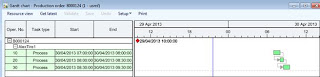


Excellent blog post & thanks for sharing with us. To get more information about Microsoft Dynamics AX Support, Upgrade, Implementations, Visit at Microsoft Dynamics AX Manufacturing
ReplyDeleteI want to share a testimony on how Le_Meridian funding service helped me with loan of 2,000,000.00 USD to finance my marijuana farm project , I'm very grateful and i promised to share this legit funding company to anyone looking for way to expand his or her business project.the company is UK/USA funding company. Anyone seeking for finance support should contact them on lfdsloans@outlook.com Or lfdsloans@lemeridianfds.com Mr Benjamin is also on whatsapp 1-989-394-3740 to make things easy for any applicant.
ReplyDeleteHalo,I'm Helena Julio from Ecuador,I want to talk good about Le_Meridian Funding Service on this topic.Le_Meridian Funding Service gives me financial support when all bank in my city turned down my request to grant me a loan of 500,000.00 USD, I tried all i could to get a loan from my banks here in Ecuador but they all turned me down because my credit was low but with god grace I came to know about Le_Meridian so I decided to give a try to apply for the loan. with God willing they grant me loan of 500,000.00 USD the loan request that my banks here in Ecuador has turned me down for, it was really awesome doing business with them and my business is going well now. Here is Le_Meridian Funding Investment Email/WhatsApp Contact if you wish to apply loan from them.Email:lfdsloans@lemeridianfds.com / lfdsloans@outlook.comWhatsApp Contact:+1-989-394-3740.
ReplyDeleteMy name is Mrs Nadia Albert from Russia, And i am a happy woman today through the help of a Loan lender, Mr Russ Harry. I will refer any person that is looking for loan to this Loan firm. He gave happiness to me and my family, i was in need of a loan of $500,000.00 to start my life all over as i am a single mother with 2 kids I met this honest and GOD fearing man loan lender that help me with a loan of $500,000.00 US Dollar, at a low Rate. He is a God fearing man, if you are in need of loan and you will pay back the loan please contact him Via E-mail-Elegantloanfirm@hotmail.com /Whatsapp number+393511617486
ReplyDelete