Microsoft Dynamics AX 2012
Manufacturing – New Lean Primer
Purpose: The purpose of this document is to illustrate traditional manufacturing approach in Microsoft Dynamics AX 2012 on simplified example of discrete manufacturing of cars. This document will outline end-to-end functional flow for the scenario which includes setup (Section A), creation (Section B), estimation (Section C), scheduling (Section D), execution (Section E) and costing (Section F) aspects. Please review other documents in the series to compare traditional manufacturing approach to lean manufacturing approach in Microsoft Dynamics AX 2012.
Challenge: Microsoft Dynamics AX 2012 out-of-the-box enables mixed mode manufacturing including traditional approach and lean approach. Lean manufacturing in Microsoft Dynamics AX 2012 has significantly evolved since Microsoft Dynamics AX 2009. The challenge is to understand how lean manufacturing in Microsoft Dynamics AX 2012 is different from lean manufacturing in Microsoft Dynamics AX 2009 and how lean manufacturing approach is different from traditional manufacturing approach in general. The idea is that the reader with understanding of traditional manufacturing approach will be able to apply and "translate" this knowledge in order to implement lean manufacturing scenarios in Microsoft Dynamics AX 2012.
Solution: The simple but at the same time descriptive real-world example of discrete manufacturing of cars provides context for better understanding of manufacturing processes and their implementation in Microsoft Dynamics AX. In particular we will be dealing with 2 level bill of materials (assembly and sub-assembly) and straightforward sequential routes in order to implement Make to Stock scenario. Make to Stock scenario was implemented for the sake of simplicity, however we can also apply this knowledge to implement Make to Order scenario if needed.
Scenario
In this scenario Car will be manufactured using traditional approach. Car components will be assembled together and then assembled car will be painted. But before this happens one of components will have to be manufactured on its own and this is Car frame which is welded from parts. One team will be responsible for Car assembly and another team will be responsible for Car frame welding
Bill of materials
|
Route
|
One of the requirements defined in this scenario is that all products are Standard cost controlled
Section A: Setup
Let's review the setup which is required to implement this scenario
Number of released products will be created in Microsoft Dynamics AX 2012 which will have similar characteristics for the sake of simplicity. All of them will be Standard cost controlled, Site and Warehouse will be used as Storage product dimensions, Default Site and Warehouse settings will be defined on released product level and finally cost price will also be defined for all released products (not using BOM calculation for BOMs)
Car (AlexCar) will be assembled from Car frame (AlexFrame), Engine and Transmission
Released product: AlexCar
Car (AlexCar) released product will be created using decentralized approach
Cost price for Car (AlexCar) is 2500$
Site "2" will be used as default Site for Purchase, Inventory and Sales
Please also note that Default order type = Kanban
Within Site "2" Warehouse "21" will be used as default Warehouse for Purchase, Inventory and Sales
Car (AlexCar) will be manufactured that's why Production type = "BOM"
Released product: Engine
Engine released product will be created using decentralized approach
Cost price for Engine is 1000$
Site "2" will be used as default Site for Purchase, Inventory and Sales
Within Site "2" Warehouse "21" will be used as default Warehouse for Purchase, Inventory and Sales
Released product: Transmission
Transmission released product will be created using decentralized approach
Cost price for Transmission is 500$
Site "2" will be used as default Site for Purchase, Inventory and Sales
Within Site "2" Warehouse "21" will be used as default Warehouse for Purchase, Inventory and Sales
Car frame (AlexFrame) will be welded from Floor, Roof and 2 Sides
Released product: AlexFrame
Car frame (AlexFrame) released product will be created using decentralized approach
Cost price for Car frame (AlexFrame) is 250$
Site "2" will be used as default Site for Purchase, Inventory and Sales
Please also note that Default order type = Kanban
Within Site "2" Warehouse "21" will be used as default Warehouse for Purchase, Inventory and Sales
Car frame (AlexFrame) will be manufactured that's why Production type = "BOM"
Released product: Floor
Floor released product will be created using decentralized approach
Cost price for Floor is 150$
Site "2" will be used as default Site for Purchase, Inventory and Sales
Within Site "2" Warehouse "21" will be used as default Warehouse for Purchase, Inventory and Sales
Released product: Side
Side released product will be created using decentralized approach
Cost price for Side is 50$
Site "2" will be used as default Site for Purchase, Inventory and Sales
Within Site "2" Warehouse "21" will be used as default Warehouse for Purchase, Inventory and Sales
Released product: Roof
Roof released product will be created using decentralized approach
Cost price for Engine is 100$
Site "2" will be used as default Site for Purchase, Inventory and Sales
Within Site "2" Warehouse "21" will be used as default Warehouse for Purchase, Inventory and Sales
Released products
When all released products are created you can see them on Released products list page
Please note that Car (AlexCar) and Car frame (AlexFrame) have Production type = BOM
Car (AlexCar) and Car frame (AlexFrame) will be manufactured by different teams
Resource group: Work cell – AlexCar
Car (AlexCar) will be manufactured by Alex Car work cell
Resource: AlexCar1
Alex Car Team 1 will consists of 1 worker: Arnie Mondloch
Please note that Alex Car Team 1 will be responsible for Car (AlexCar) manufacturing
Resource group: Work cell – AlexFrame
Car frame (AlexFrame) will be manufactured by Alex Frame work cell
Resource: AlexFrame1
Alex Frame Team 1 will consists of 1 worker: Ahmed Barnett
From costing perspective the cost prices for different types of labor will be defined through Cost categories
Cost category: Setup
Cost price for Setup labor will be 18$
Please note that Lean manufacturing functionality disregards Setup time, and takes into account only Process time (Run time)
Cost category: Run time
Cost price for Process labor will be 15$
Cost category: Quantity
Cost price per Quantity manufactured will be 2$
Please note that Lean manufacturing functionality disregards Per Quantity, and takes into account only Process time (Run time)
Costing sheet
The structure of manufacturing costs will be defined in Costing sheet
Please note that Costing sheet is also used to define and calculate different types of overheads such as material overhead, labor overhead and plant overhead
Car (AlexCar) bill of materials will consist of Car frame (AlexFrame) sub-assembly, Engine and Transmission components
Bill of materials: AlexCar – Designer view
Designer view provides a visual representation of Car (AlexCar) assembly
Bill of materials: AlexCar – Lines view
Designer view provides a grid representation of Car (AlexCar) assembly
Please note that Car frame (AlexFrame) BOM Line type = Pegged supply. This is because we want to trigger automatic Kanban creation in order to produce Car frame (AlexFrame) sub-assembly
Car frame (AlexFrame) bill of materials will consist of Floor, Roof and 2 Sides
Bill of materials: AlexFrame – Designer view
Designer view provides a visual representation of Car frame (AlexFrame) sub-assembly
Bill of materials: AlexFrame – Lines view
Designer view provides a grid representation of Car frame (AlexFrame) sub-assembly
Before we can introduce Kanban flows and Kanban rules in Lean scenario we have to define Production flow model
Production flow model: AlexModel
Once Production flow model is defined now we can introduce Production flows. AlexCar production flow will be used for Car (AlexCar) manufacturing and AlexFrame production flow will be used for Car frame (AlexFrame) manufacturing
Production flow: AlexCar
AlexCar production flow will provide costing context for Car (AlexCar) production process
AlexCar production flow will consist of Assembly and Painting activities which will be executed sequentially
Please note that Takt unit = Hr (Hours) for AlexCar production flow
Production flow: AlexCar – Assembly Activity
Please note that Assembly activity requires Run time (1 hour). Also it's important to mention that in order to organize kanban flow with 2 or more Process activities we'll have to use activities working with semi-finished products (please pay your attention to Semi-finished section on Process details fast tab)
On Assembly activity we'll also define default picking activity
To create new plan activity for Assembly you can use Create new plan activity Wizard. Please see detailed step-by-step walkthrough in the table below
Create new plan activity Wizard
*Welcome
*New activity
Please select Activity type = Process
*Create process activity
Please specify Work cell = AlexCar and define Semi finished product settings as follows
- Pick up: Unmarked
- Receive: Marked
*Assign picking activities
Please define default picking activity
*Assign activity time
Please specify Runtime = 0.50 Hr (Hours)
*Wizard completed
As the result of Wizard completion Assembly activity will be created |
Production flow: AlexCar – Painting Activity
Please note that Painting activity has Activity type = Process
Please note that Painting activity requires Run time (1 hour), Queue time before (0.25 hours) and Queue time after (0.25 hours). Also it's important to mention that in order to organize kanban flow with 2 or more Process activities we'll have to use activities working with semi-finished products (please pay your attention to Semi-finished section on Process details fast tab)
No picking activities will be defined on Painting activity
To create new plan activity for Painting you can use Create new plan activity Wizard. Please see detailed step-by-step walkthrough in the table below
Production flow: AlexFrame
AlexFrame production flow will provide costing context for Car frame (AlexFrame) production process
AlexFrame production flow will consist of single Welding activity
Please note that Takt unit = Hr (Hours) for AlexFrame production flow
Production flow: AlexFrame – Welding Activity
Please note that Welding activity has Activity type = Process
Please note that Welding activity requires Run time (1 hour)
On Welding activity we'll also define default picking activity
To create new plan activity for Welding you can use Create new plan activity Wizard. Please see detailed step-by-step walkthrough in the table below
Create new plan activity Wizard
*Welcome
*New activity Please select Activity type = Process
*Create process activity
Please specify Work cell = AlexFrame and mark Update on hand receipt checkbox
*Assign picking activities
Please define default picking activity
*Assign activity time
Please specify Runtime = 1 Hr (Hours)
*Wizard completed
As the result of Wizard completion Welding activity will be created |
Once all production flow activities are defined we can create required kanban rules
Kanban rule: AlexCar – Fixed
Kanban rule for Fixed Manufacturing kanbans will be created to handle production of Car (AlexCar)
Please note that Product = AlexCar
For the sake of simplicity Default quantity = 1 and Fixed kanban quantity = 1
In order to produce Car (AlexCar) we'll use kanban flow which consists of 2 activities
First activity is Assembly and last activity is Painting
Kanban flow can be generated on Choose kanban flow screen
Kanban rule: AlexFrame – Event
Kanban rule for Event Manufacturing kanban will be created to handle production of Car frame (AlexFrame) sub-assembly
Please note that Product = AlexFrame
For the sake of simplicity Default quantity = 1 and Fixed kanban quantity = 1
In order to produce Car frame (AlexFrame) we'll use single activity. Please note that Kanban line event = Manual for Car frame (AlexFrame) kanban rule, this will allow generating event kanbans for Car frame (AlexFrame) sub-assembly production
First and the only activity is Welding
Section B: Creation
In Make to Stock scenario we will create Fixed Kanban for Car (AlexCar) manually
Kanban: AlexCar
Kanban is a document which in lean scenario controls manufacturing process of certain quantity of goods within defined timeframe
When kanban is created you can see it on Kanbans tab for particular Kanban rule
Please see the details of created kanban below
Please note that 2 jobs (Assembly and Painting) are in Not Planned status for Car (AlexCar) production
Kanban: Pegging tree overview
Pegging tree overview screen shows what is required for Car (AlexCar) production
Please note that 3 components are required for Car (AlexCar) production. One of these components is Car frame (AlexFrame) which is sub-assembly to be produced on its own
At this moment we only have 1 inventory receipt transaction for Car (AlexCar) and 3 inventory issue transactions for Car (AlexCar) BOM components
Inventory transactions
Kanban: Create event kanbans
In order to generate event kanban for Car frame (AlexFrame) sub-assembly we'll manually execute "Create event kanbans" function from kanban for Car (AlexCar)
Please note that you can also automatically create required event kanbans if you specify Kanban line event = Automatic for Car frame (AlexFrame) kanban rule
Kanban rule: AlexFrame
When kanban is generated you can see it on Kanbans tab for particular Kanban rule
Please see the details of created kanban below
Pegging tree overview – AlexFrame
Pegging tree overview screen shows what is required for Car frame (AlexFrame) production
Pegging tree overview – AlexCar
After event kanban for Car frame (AlexFrame) production was generated the system also updated Pegging tree for Car (AlexCar) kanban to reflect the fact that Car frame (AlexFrame) is sub-assembly which will be produced using separate kanban
After event kanban was created for Car frame (AlexFrame) the system created receipt inventory transaction for Car frame (AlexFrame) and all necessary issue inventory transactions for BOM components for Car frame (AlexFrame)
Inventory transactions
Section C: Estimation
Please note that products must be Standard cost controlled in order to be used in Lean manufacturing in Microsoft Dynamics AX 2012. And in lean scenario there's no direct comparison to traditional estimation stage
Section D: Planning (Scheduling)
Once all necessary kanbans have been created we can plan them for execution. This is easy to do by using Plan entire pegging tree function on particular kanban
Kanban: AlexCar – Plan entire pegging tree
I executed Plan entire pegging tree function from Car (AlexCar) kanban which planned both Car (AlexCar) kanban jobs as well as Car frame (AlexFrame) kanban job
Kanban: AlexCar
Please note that 2 jobs (Assembly and Painting) are in Planned status for Car (AlexCar) production
Kanban: AlexFrame
Please note that job (Welding) is in Planned status for Car frame (AlexFrame) production
Kanban schedule board: AlexCar
Kanban schedule board for AlexCar work cell shows the results of planning for Assembly and Painting jobs
Please note that you could plan these jobs manually on Kanban schedule board initially
Kanban schedule board provides visual representation of production schedule, ability to reschedule for the user by dragging and dropping bars and much more
Kanban schedule board: AlexFrame
Kanban schedule board for AlexFrame work cell shows the results of planning for Welding job
Please note that you could plan this job manually on Kanban schedule board initially. Small clock icon on kanban means that this job is overdue
Kanban schedule board provides visual representation of production schedule, ability to reschedule for the user by dragging and dropping bars and much more
Section E: Execution
Section E: Execution
In order to proceed with Car frame (AlexFrame) kanban execution we’ll use Kanban board for process job which shows all process jobs and their statuses
Kanban board for process jobs: AlexFrame
For selected AlexFrame work cell Welding job is planned now
Kanban board for process jobs: AlexCar
For selected AlexCar work cell 2 jobs (Assembly and Painting) are planned now
Kanban board for process jobs: AlexFrame – Prepare (Welding)
The next step in Car frame (AlexFrame) kanban execution is to prepare kanban job
Picking list tab shows the availability of components for production. On preparation step the system will consume BOM components required for Car frame (AlexFrame) production
Kanban board for process jobs: AlexFrame
Once you prepare kanban job its status changes to Prepared
At this moment the system physically updated issue inventory transactions for Car frame (AlexFrame) BOM components. By other words components for Car frame (AlexFrame) have been used in production process
Inventory transactions
Please note that issue inventory transactions for Car frame (AlexFrame) BOM components changed their statuses to Deducted
Production flow: AlexFrame - Costing
The result of material consumption for Car frame (AlexFrame) kanban is reflected in Standard cost transactions details. Please note that labor consumption didn’t happen at this time
Standard cost transactions
Please see details of Standard cost transactions for Car frame (AlexFrame) kanban in the table below
*Floor
Inventory issue transactions for Floor will be displayed on Lot transactions screen
*Roof
Inventory issue transactions for Roof will be displayed on Lot transactions screen
*Side
Inventory issue transactions for Sides will be displayed on Lot transactions screen
*Voucher transactions
Ledger voucher provides details on which account was credited for “Production, picking list”, which account was debited for “Production offset picking list” as well as on additional postings happened because of material overhead applied
|
Indirect cost transactions
Indirect cost 6.13$ represents material overhead applied to material consumption based on Costing sheet setup. Please note that plant overhead (2.63$) is calculated based on material overhead and contributes to the indirect cost sum
*Voucher transactions
Ledger voucher provides details on which account was credited for “Estimated indirect absorption”, which account was debited for “Estimated indirect absorption offset” in regards with material overhead applied
|
Current WIP balance
Current WIP balance screen provides an overview of WIP (Work in process) cost amount at this moment
Please note that material consumption is segregated from material overheads applied
However if you want to see aggregated picture you can do that Costing sheet tab (Mode = WIP in). This screen shows you manufacturing costs broken down by cost group
Kanban board for process jobs: AlexFrame – Start (Welding)
The next step in Car frame (AlexFrame) kanban execution is to start kanban job
Kanban board for process jobs: AlexFrame
Once you start kanban job its status changes to In progress
At this moment no changes happened to inventory transactions
Inventory transactions
Kanban board for process jobs: AlexFrame – Complete (Welding)
The next step in Car frame (AlexFrame) kanban execution is to complete kanban job
Kanban board for process jobs: AlexFrame
Once you complete kanban job its status changes to Completed
At this moment the system physically updated receipt inventory transaction for Car frame (AlexFrame). By other words Car frame (AlexFrame) assembly has been produced and is available now
Inventory transactions
Production flow: AlexFrame - Costing
The result of finished good receipt for Car frame (AlexFrame) kanban is reflected in Standard cost transactions details.
Standard cost transactions
Please see details of Standard cost transactions for Car frame (AlexFrame) kanban in the table below
*AlexFrame
Inventory receipt transactions for Car frame (AlexFrame) will be displayed on Lot transactions screen
*Voucher transactions
Ledger voucher provides details on which account was credited for “Production offset account, report as finished” and which account was debited for “Production, report as finished” because of finished good receipt
Please note that at this moment the system posted labor consumption for 15$ because of Welding job (Run time). And Ledger voucher also provides details on which account was credited for “Production WIP issue”, which account was debited for “Production - WIP” as well as on additional postings happened because of labor overhead applied
|
Indirect cost transactions
Indirect cost 2.50$ represents labor overhead applied to labor consumption based on Costing sheet setup. Please note that plant overhead (0.11$) is calculated based on labor overhead and contributes to the indirect cost sum
*Voucher transactions
Ledger voucher provides details on which account was credited for “Estimated indirect absorption”, which account was debited for “Estimated indirect absorption offset” in regards with labor overhead applied
|
Route transactions
Route transactions show the details of labor consumption posting for Process job Welding (15$)
*Voucher transactions
Ledger voucher provides details on ledger postings because of labor consumption as well as labor overhead applied
|
From costing perspective at this moment you can review realized consumption and realized cost amounts related to material consumption, labor consumption and various overheads applied
Price calculation
The system represents material consumption, labor consumption and various overheads applied separately
However if you want to see aggregated picture you can do that Costing sheet tab (Mode = WIP in). This screen shows you manufacturing costs broken down by cost group
Kanban board for process jobs: AlexCar – Prepare (Assembly and Painting)
The next step in Car (AlexCar) kanban execution is to prepare kanban jobs
Please note that I selected both jobs to be prepared at once
Picking list tab shows the availability of components for production. On preparation step the system will consume BOM components required for Car (AlexCar) production
Kanban board for process jobs: AlexCar
Once you prepare kanban jobs their statuses changes to Prepared
Please note that Car frame (AlexFrame) is available after we completed Car frame (AlexFrame) production
At this moment the system physically updated issue inventory transactions for Car (AlexCar) BOM components. By other words components for Car (AlexCar) have been used in production process
Inventory transactions
Please note that issue inventory transactions for Car (AlexCar) BOM components changed their statuses to Deducted
Production flow: AlexCar – Costing
The result of material consumption for Car (AlexCar) kanban is reflected in Standard cost transactions details. Please note that labor consumption didn’t happen at this time
Standard cost transactions
Please see details of Standard cost transactions for Car (AlexCar) kanban in the table below
*AlexFrame
Inventory issue transactions for Car frame (AlexFrame) will be displayed on Lot transactions screen
*Engine
Inventory issue transactions for Engine will be displayed on Lot transactions screen
*Transmission
Inventory issue transactions for Transmission will be displayed on Lot transactions screen
*Voucher transactions
Ledger voucher provides details on which account was credited for “Production, picking list”, which account was debited for “Production offset picking list” as well as on additional postings happened because of material overhead applied
|
Indirect cost transactions
Indirect cost 30.63$ represents material overhead applied to material consumption based on Costing sheet setup. Please note that plant overhead (13.13$) is calculated based on material overhead and contributes to the indirect cost sum
*Voucher transactions
Ledger voucher provides details on which account was credited for “Estimated indirect absorption”, which account was debited for “Estimated indirect absorption offset” in regards with material overhead applied
|
Current WIP balance
Current WIP balance screen provides an overview of WIP (Work in process) cost amount at this moment
Please note that material consumption is segregated from material overheads applied
Kanban board for process jobs: AlexCar – Start (Assembly)
The next step in Car (AlexCar) kanban execution is to start Assembly kanban job
Please note that I start only Assembly kanban job. This is because Painting kanban job can’t be set to status In progress before all previous jobs in kanban flow are completed
Kanban board for process jobs: AlexCar
Once you start Assembly kanban job its status changes to In progress
At this moment no changes happened to inventory transactions
Inventory transactions
Kanban board for process jobs: AlexCar – Complete (Assembly)
The next step in Car (AlexCar) kanban execution is to complete Assembly kanban job
Kanban board for process jobs: AlexCar
Once you complete Assembly kanban job its status changes to Completed
At this moment no changes happened to inventory transactions because we yet have to complete Painting kanban job which represents the last activity in kanban flow
Inventory transactions
Kanban board for process jobs: AlexCar – Start (Painting)
The next step in Car (AlexCar) kanban execution is to start Painting kanban job
Kanban board for process jobs: AlexCar
Once you start Painting kanban job its status changes to In progress
At this moment no changes happened to inventory transactions
Inventory transactions
Kanban board for process jobs: AlexCar – Complete (Painting)
The next step in Car (AlexCar) kanban execution is to complete Painting kanban job
Kanban board for process jobs: AlexCar
Once you complete Painting kanban job its status changes to Completed
At this moment the system physically updated receipt inventory transaction for Car (AlexCar). By other words Car (AlexCar) assembly has been produced and is available now. This is because we have completed the last activity in kanban flow
Inventory transactions
Kanban board for process jobs: AlexCar – Costing
The result of finished good receipt for Car (AlexCar) kanban is reflected in Standard cost transactions details.
Standard cost transactions
Please see details of Standard cost transactions for Car (AlexCar) kanban in the table below
*AlexCar
Inventory receipt transactions for Car (AlexCar) will be displayed on Lot transactions screen
*Voucher transactions
Ledger voucher provides details on which account was credited for “Production offset account, report as finished” and which account was debited for “Production, report as finished” because of finished good receipt
Please note that at this moment the system posted labor consumption for 22.50$ because of Assembly and Painting jobs (Run time). And Ledger voucher also provides details on which account was credited for “Production WIP issue”, which account was debited for “Production - WIP” as well as on additional postings happened because of labor overhead applied
|
Indirect cost transactions
Indirect cost 3.75$ represents labor overhead applied to labor consumption based on Costing sheet setup. Please note that plant overhead (0.17$) is calculated based on labor overhead and contributes to the indirect cost sum
*Voucher transactions
Ledger voucher provides details on which account was credited for “Estimated indirect absorption”, which account was debited for “Estimated indirect absorption offset” in regards with labor overhead applied
|
Route transactions
Route transactions show the details of labor consumption postings for Assembly and Painting Process jobs (22.50$)
*Voucher transactions
Ledger voucher provides details on ledger postings because of labor consumption as well as labor overhead applied
|
From costing perspective at this moment you can review realized consumption and realized cost amounts related to material consumption, labor consumption and various overheads applied
Current WIP balance
The system represents material consumption, labor consumption and various overheads applied separately
However if you want to see aggregated picture you can do that Costing sheet tab (Mode = WIP in). This screen shows you manufacturing costs broken down by cost group
Section F: Costing
Production flow provides a costing context in Lean manufacturing in Microsoft Dynamics AX 2012
Backflush costing calculation
Backflush costing executes the following steps:
>- Determines production flow unused quantities as of the period end date
<- Calculates the production flow's net realized usage over the period.
<- Clears the work in process from the realized resource consumptions and products
<- Calculates production variances to standard cost for the period
<- Calculates the production variances to standard cost. The variance is calculated per cost group
Please note that in backflush costing all production flows of the legal entity are used in the same batch run
At this moment the system financially updated all receipt and issue inventory transactions related to Car frame (AlexFrame) and Car (AlexCar) production
Inventory transactions
Please note that the system recorded financial costs for inventory transactions according to standard costs predefined for products. The variance will be posted separately onto production flow based on the difference between actual material and labor consumption as well as all applied overheads against predefined standard costs. There's a discrepancy between standard costs for manufactured goods versus actual costs because initially I didn't use BOM calculation to calculate cost price of manufactured products and specified their cost prices manually.
Kanban board for process jobs: AlexCar – Costing
The result of backflush costing calculation for Car (AlexCar) kanban is reflected in Standard cost transactions details
Standard cost transactions
You can also review calculated variances per cost group
-679.83
Please see details of Standard cost transactions for Car (AlexCar) kanban in the table below
*AlexCar
Inventory receipt transactions for Car (AlexCar) will be displayed on Lot transactions screen
*AlexFrame
Inventory receipt transactions for Car frame (AlexFrame) will be displayed on Lot transactions screen
*Engine
Inventory issue transactions for Engine will be displayed on Lot transactions screen
*Transmission
Inventory issue transactions for Transmission will be displayed on Lot transactions screen
*Voucher transactions
Ledger voucher provides details on which account was credited for "Production issue" and which account was debited for "Production receipt". Production substitution variance is reflected in "Production substitution variance" posting
Please note that when production order was ended the system reversed all previous postings for WIP (Work in process) including material consumption, labor consumption and all applied overheads
|
Kanban board for process jobs: AlexFrame – Costing
The result of backflush costing calculation for Car frame (AlexFrame) kanban is reflected in Standard cost transactions details
Standard cost transactions
You can also review calculated variances per cost group
126.36
Please see details of Standard cost transactions for Car frame (AlexFrame) kanban in the table below
*AlexFrame
Inventory receipt transactions for Car frame (AlexFrame) will be displayed on Lot transactions screen
*Floor
Inventory issue transactions for Floor will be displayed on Lot transactions screen
*Roof
Inventory issue transactions for Roof will be displayed on Lot transactions screen
*Side
Inventory issue transactions for Sides will be displayed on Lot transactions screen
*Voucher transactions
Ledger voucher provides details on which account was credited for "Production issue" and which account was debited for "Production receipt". Production substitution variance is reflected in "Production substitution variance" posting
Please note that when production order was ended the system reversed all previous postings for WIP (Work in process) including material consumption, labor consumption and all applied overheads
|
Summary: This document describes a primer of traditional manufacturing approach to Car production in Microsoft Dynamics AX 2012. The scenario operates with 2-level BOM with manufactured sub-assembly. Production order is a main document in traditional approach which controls manufacturing process and provides a context for cost accounting. In this scenario I highlighted all aspects of manufacturing process including setup, creation, estimation, scheduling, execution and costing. Most importantly I'm giving a detailed practical example of how to implement typical manufacturing scenario using traditional approach in Microsoft Dynamics AX 2012. This provides a foundation for comparison between traditional approach and lean approach in Microsoft Dynamics AX 2012. Please review other documents in the series to compare traditional manufacturing approach to lean manufacturing approach in Microsoft Dynamics AX 2012.
Version: Microsoft Dynamics AX 2012 FPK (CEU)
Tags: Microsoft Dynamics ERP, Microsoft Dynamics AX 2012, Manufacturing, Production, Discrete Manufacturing, Traditional Approach, Lean Manufacturing, Lean Approach, Production Order, Setup, Creation, Estimation, Scheduling, Execution, Costing.
Note: This document is intended for information purposes only, presented as it is with no warranties from the author. This document may be updated with more content to better outline the concepts and describe the examples.
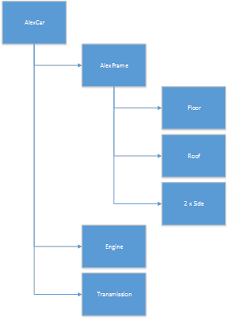













































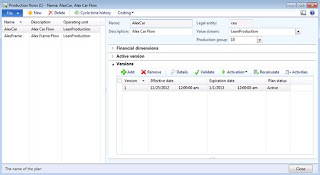
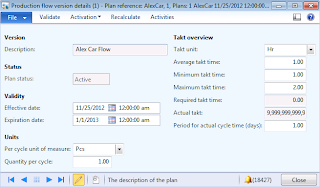





















































































































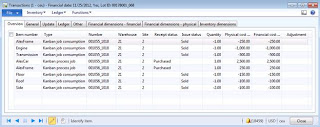














Many thanks for your details easy explanation... it was really helpful..
ReplyDeleteMany thanks for you
ReplyDeleteThe Le_Meridian Funding Service went above and beyond their requirements to assist me with my loan which i used expand my pharmacy business,They were friendly, professional, and absolute gems to work with.I will recommend anyone looking for loan to contact. Email..lfdsloans@lemeridianfds.com Or lfdsloans@outlook.com.WhatsApp ... + 19893943740.
ReplyDelete